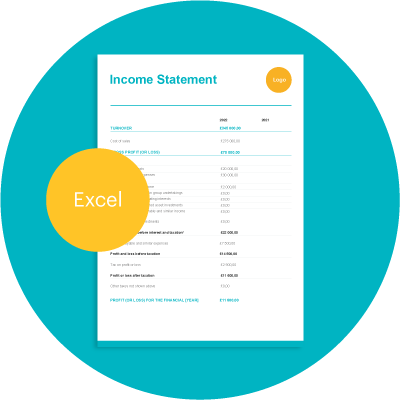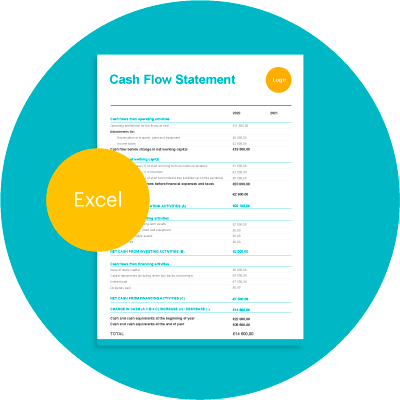Powerful invoicing made easy
With Zervant, you get powerful invoicing automation tools in one intuitive web and mobile app.
Create Free AccountWork Order Form Template
Sometimes it’s not the job that’s difficult. It’s the arranging it. Communicating what to do, how to do it and when to do it. So much back and forth and so many emails, phone calls and messages.
A work order form can make getting the job done easier. It gives you a clear way to communicate the job requirements and gets everyone on the same page. Literally.
It can also streamline your order process and save your business time and money. We’re all about that kind of thing at Zervant. And that’s why we’ve added a work order template to our library of free online resources.
You can download the printable order form template below.
Table of Contents
Work ordering and order forms
A work order is a set of instructions to a subcontractor or an employee to complete a piece of work. It covers the what, how, who and when of a job.
Work orders are used to order all kinds of services, like:
- Maintenance and repair work.
- Surveys, inspections or audits.
- IT services or design work.
- Cleaning or landscaping work.
Work orders are not used to order goods or products. If that’s what you’re looking for, we do have an online order form template for that kind of thing.
The exact contents of a work order form will vary depending on the context. Our work order form template offers content options that you can tailor to your needs.
Why should you use a work order form
We’ve already said that it will help you communicate your job requirements more clearly. And that it can save your business time and money. There are other advantages too.
- They can help you improve your service standards (by standardising your work processes)
A work order outlines how to do a task. It’s also a great place to outline your company’s standard operating procedures (SOPs) and best practice guidelines.
If you don’t already have these for the tasks your business regularly completes, why not? They help ensure that all tasks get completed in the same way and to the necessary standard. This can be helpful if you have certain obligations to fulfil. For example, under a service level agreement with a client.
If you outsource your work, a work order form is also a handy way to ensure that all your subcontractors get the same instructions. Even if it’s just about specs or tools to use, rather than how to do the job.
- They can help inexperienced workers
Completed work order forms and SOPs can also be a helpful resource for new starts. Planning on scaling your business or hiring new faces soon? Think about introducing these.
- You can collate performance data and improve methods
If you start using work order forms, you can collect more data on the tasks your business is completing. Use that data to learn about the time it takes workers to complete tasks. Find pressure points and make changes to improve your processes.
Tip: read our blog on business automation for more ways to save time and money.
Work Order Form Template
Invoices, estimates & more with Zervant Create Free Account
Download: Word
Invoices, estimates & more with Zervant
Download: Word
Who can use this work order template
Anyone involved in instructing or approving service work.
It can be used to outsource service work to subcontractors. Or to delegate tasks to employees.
You can even use it with clients to save them time. Turn the template into a personalised order form. And let clients use it to order standard services from you.
Who might find this useful:
- Business owner who outsources work to freelancers.
- Manager at a property management company.
- Technician, for example, an electrician or field service engineer.
- Managed computer service provider.
- Project manager on a construction or building site. You might also like our daywork sheet template or our daily site diary template.
Why should you use this work order template
- It’s more flexible than expensive software options. You can add new sections to the order form template word document in seconds.
- It’s super easy to use. See point one above.
- It’s free.
What’s included in this work order template
Lots of boxes. With plenty of space for you to add the following.
Job ID details. Including the:
- Form ID number.
- Creation date.
- Name of the client (if applicable).
- ID info of any previous quotation(s) linked to the work.
The “who” of the job. Such as who has authorised the work order and who has been assigned to complete the tasks.
The “when” of the job. Including a designated urgency/ priority level and a due date for completion.
Payment instructions. If you don’t have any other agreement dealing with this.
The “where” of the job. If relevant. Include details of a site contact and instructions for accessing the site.
The “what” of the job. This section includes a summary of the work. A detailed breakdown of the tasks to be performed. And a list of suggested tools to be used to complete the work.
There’s also a section where you can refer to related documents. Such as designs, floor plans or health and safety policies.
Signatures. By the person who authorised the work. And by the person assigned to complete the work. The signatures confirm their agreement to the contents of the work order.
Completion notes. This is an optional part of the template and acts as a checklist for post-completion tasks. There are tick boxes for:
- Notifying the client of the completion of the work.
- Confirming that the invoice for the work has been sent and paid.
- Confirming that the work order form has been stored correctly.
Tip: If you need a better system for invoicing clients, why not try our free invoicing software? If you just need an invoice template, we’ve got those too – check out our free invoice templates here.
How to use the work order template
You can adapt our template to suit your needs. Follow our step-by-step guide to get started.
Step 1: Identify the service the work order is for
We recommend one work order per type of task. If your business has multiple service streams, create each work order template separately.
Step 2: Remove any unnecessary sections on the template
You might not need every section on the template for your order sheet. We have highlighted optional sections in yellow on the template.
Step 3: Complete a run-through of the job and tailor the template
If you can, complete a theoretical run-through of the job process. And do it with someone who completes the task regularly.
Think about the who, what, when and how of the process and break each step down. We’ve included prompts in italics on the template to help you.
Identify any extra sections that your user will need. Add these to the template to make it comprehensive.
Step 4: Get feedback
Think about testing your work order form before you roll it out. Get those who will use it daily to review it and give feedback. For example, do they find it user-friendly enough? Is there enough space or detail? Or maybe there’s more information that should be added?
An order form that works for everyone will work best for the business.
Key takeaways
Introducing a work order form might seem daunting. But the benefits will soon make your time investment worthwhile. After all, who doesn’t want a comprehensive set of instructions for a task in one place?
Tip: if you’re looking for other ways to improve communication across your business, check out our meeting minutes blog and free template.