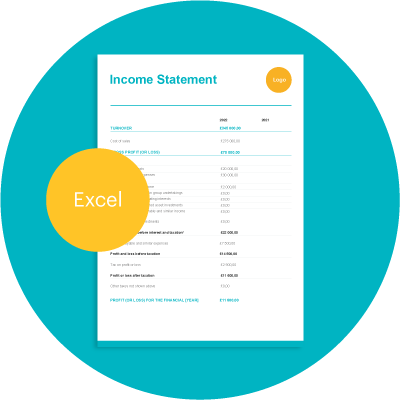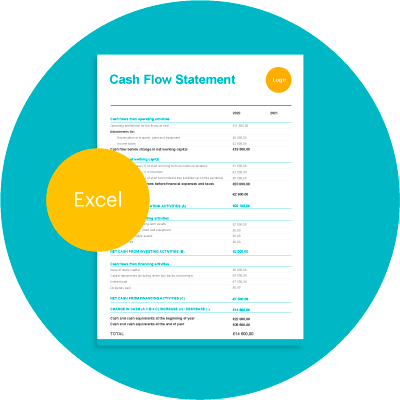Invoicing, bookkeeping & more
With Zervant, you get powerful invoice automation and bookkeeping tools in one intuitive web and mobile app.
Create Free AccountStaff Rota Template
Put it simply, a rota tells your staff when they need to be at work, but used properly it’s also a tool that you can use to work out scheduling conflicts, optimise business profits and manage all your changing business needs.
Want to start creating yours? You’re in the right place! Download our free staff rota template in MS Word or Excel here. When done, you can export your rota as a PDF and print it out, week after week.
Need to recruit some extra staff before you create your work rota? Use our free job advertisement template.
Table of Contents
What a good staff rota should include
Let’s start with the basics. Cover these and you’re off to a good start.
- Dates. Specifically, the days that the rota will cover.
- Employees. A work rota would be nothing without a list of your employees.
- Shift details. Specifically, the shift type and the start and finish time.
Our free rota template is structured around these basic points although you can create more detailed descriptions by using a key. We’ll discuss how you might use this shortly.
Why you should use a work rota template
Using a template instead of creating a new rota from scratch every week (or month) will save you time and money now, and in the future.
A template does the boring bits for you, meaning you can focus on the important things and get on with planning and scheduling.
Want to be even more efficient? Read our blog on business automation.
Why use this work rota template? Well, it’s free, customisable, and you don’t have to sign up to a mailing list to access it. We focus on creating high-quality and versatile templates which can be adapted to your business and brand.
Who should use this template
Any small business owner or manager who works in an industry based on shift work with scheduling responsibilities. If that’s you – hello!
Use it in hospitality, entertainment, retail, care, the events industry, security sector and more.
Staff Rota Template
Managing your invoicing with Zervant Create Free Account
Managing your invoicing with Zervant
How to use this staff rota template
Our printable staff rota template is available in both Word and Excel. If you use these tools regularly then you’ll have no problem downloading and editing our template.
It’s a weekly rota template but if you want to cover a longer period, follow the instructions below.
Both the Excel rota template and the rota template Word doc include explanatory notes and example text in square brackets. Delete these once you’ve read them.
How to use the Microsoft word rota template
Step 1: Download the staff rota template and add your company logo.
Step 2: Add the names of your employees.
Step 3: Amend the “shift” key as required.
Step 4: If you want to prepare a fortnightly or monthly rota template, copy and paste the weekly rota table onto a new page (and repeat as required).
Step 5: Save the amended document as your blank rota template.
Step 6: Add the relevant dates and shift details.
Step 7: Edit or delete the optional key events row. This has been prepared with the hospitality and tourism sectors in mind. Include any event(s) that might need extra staff to help you with scheduling and keep your employees informed.
How to use the excel rota template
Follow the steps above. Edit the “rate” and “hours” columns for each employee and watch the excel rota template calculate their gross wages for you.
Tip: These extra payment columns won’t appear when you print and publish your work rota as the print area of the excel rota template has been set to exclude them. To change this, go to File > Print Area > Clear Print Area.
Being able to view your labour costs before you publish a rota can help you with budgeting, forecasting and cashflow. Looking for more ways to get on top of your finances? Try out our invoicing software solution.
Rota best practices
Follow these tips to get the most out of your work rota:
Create a fair rota
Creating a fair work rota will help your employees feel like valued team members. When your employees are happy, your customers are usually happy too.
What does fair mean?
According to Breathe HR, a fair rota is one that is “inclusive, accommodating, non-preferential and balanced.” It’s one that works for your employees and your business.
So, how do you do it?
- Speak to your employees.
Find out their availability and preferences. Don’t just do this once, do it regularly. Encourage your employees to let you know if things change.
- Use data to identify busy and quiet periods.
Ensure you have the right level of cover for both. Overworked employees are not good for staff morale. Too many employees on shift are bad for profit too.
- Be non-preferential and balanced.
Ideally your employees will all have different shift preferences but that’s unlikely, and in that case, it’s important to ensure that everyone takes their turn on the not-so-nice shifts. Whether it’s the shift with a later finish, early start or extra cleaning.
Give as much notice as possible
The more notice employees get, the more time they have to make essential arrangements, such as travel or care plans. This will help staff attendance and cover. Your employees will also have more time to plan their own lives.
Sounds good, right? So, how much notice should you give when create your rotas? How much notice can you give? The answers to these questions aren’t always the same.
But if you’re looking for a figure to aim for, try the 4 weeks notice period called for by the UK’s Living Wage Foundation’s Living Hours campaign.
Have a clear swap policy
Being able to swap shifts gives employees some extra flexibility. Having a clear process in place for how this should be done, approved and recorded prevents misunderstandings, improves communication and saves you and your business time and money.
When it comes to the record keeping, think about making it your employees’ responsibility to note down any approved shift swaps on a printed rota in the workplace. You can then use this work rota as an aide when you process the wage payments.
Finally, whatever policy you choose, stick to it.
Takeaways
Using a staff rota template can make running your business simpler and easier. And if you follow our tips, you’ll hopefully end up with happier employees and happier customers too!
For more employment resources, check out:
- The UK Government’s holiday entitlement calculator
- The UK’s Real Living Wage Campaign
- Nest’s explanation of employer’s workplace pension legal duties
Looking for more resources like our weekly rota template that can help you get things done more efficiently? Check out our blog. Or try our invoicing software solution online or via our app.
The content and templates on this website are for marketing and general information purposes only and should not be used by any party as a substitute for specific advice of any nature relevant to particular circumstances.