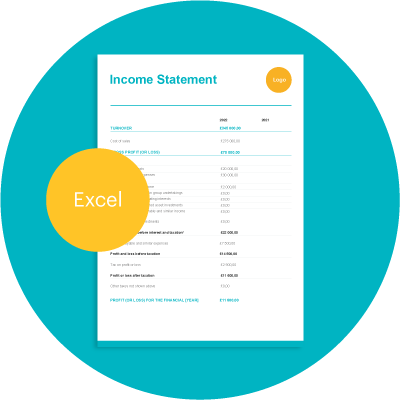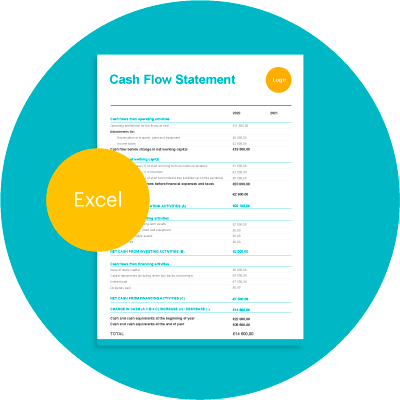Service Level Agreement Template
Table of Contents
What is a Service Level Agreement?
A service level agreement (SLA) defines the relationship between a service provider and a service user. In this article, we set out to explain what a service level agreement is, who should use them and why they are a good idea for business owners in the UK.
We also provide a free, editable service level agreement template in MS Word to get you started.
An SLA sets out the minimum quality level that users expect from a provider on a particular project (usually long-term projects) or across a number of connected projects.
Typically, a Service Level Agreement is a stand-alone agreement though it can also be incorporated as a Clause and/or Schedule of a different agreement. You might see this commonly included in a Facilities Management Agreement or a Managed Services Agreement (MSA), for example.
This article discusses service level agreements as a standalone document, with instructions on filling out the free template included in the article. The SLA template provided here is intended for users in the UK and may be modified to meet the needs of businesses in various sectors and jurisdictions.
If your business relies on outsourcing, whether it be IT services, security, manufacturing, or construction services, a service level agreement protects your business and the service provider from an unhappy partnership.
When and why do I need to use an SLA?
The service level agreement template provided below may be used whenever there is need to monitor the service performance of an external service provider. For the sake of communication, continuity and consistency, an SLA is beneficial for both parties.
As a legally binding document, your business has something to fall back on when the level of service doesn’t live up to the standards you set at the beginning of the working relationship.
For example, you might expect that a service provider will work for a set number of hours on a project each week and you wish to ratify this in some way – this provision can be stipulated in the SLA (and if you require some tool to track hours worked, check out our free timesheet template.)
The SLA serves not only as legal protection, but as a guide for parties to fall back on should something get lost in translation.
Who sends an SLA?
All parties should be involved in completing this Agreement.
Basically, when two or more parties enter negotiations, they should draw up a written record of the expectations of all parties. As a bare minimum, the record should clearly state the services to be rendered in various levels, with their expected standards, specifications, and frequency of delivery.
You may recognise some items included here as being duplicate information exchanged between parties on various forms, namely on invoices and receipts. The difference is that the SLA lays out the expected performance level of the services to be provided.
Parties should also have written record on service fees, mode and frequency of payment, and penalties for lacking performance. When completing the template provided, these records should be attached to this agreement as Schedules, after filling out the blank spaces of the template.
Performance monitoring and reporting
A very important part of this standard service level agreement is Clause 10 on Performance Monitoring and Management. Parties will be allowed to select one or more representatives to perform liaising functions under the SLA.
These representatives are performing supervisory functions and must possess the requisite expertise to monitor the execution of the various services. Above these representatives are the Management of the parties retaining oversight functions over the Agreement, the project, and disagreements. Similar to what you might find in an employment contract, where the middle managers and senior managers involved in monitoring your performance are named, these roles are stipulated at this point so as to codify a chain of command.
Update for Brexit
This SLA has provisions on data protection and data processing and it’s legal regime has been updated to account for Brexit.
What’s included in this template?
Much of this agreement is self-explanatory and can be completed easily. Download the template below and continue reading this article for instructions on how to use this template.
Service Level Agreement Template
Manage estimates & invoices for free with Zervant Create Free Account
Download: Word
Manage estimates & invoices for free with Zervant
Download: Word
Within the template are spaces for you to fill with indicators of what should appear. The agreement has 26 Clauses and 3 Schedules (A- C). The Clauses appear in the following order:
- Definitions and Interpretations
- Appointment/Authorization
- Relationship of the Parties
- Scope of Agreement
- Effective Date and Duration
- Obligations of the Client
- Obligations of the Service Provider
- Fees and Records
- Representations and Warranties
- Performance Monitoring and Management
- Limitation of Liability and Indemnity
- Confidentiality/Non-Disclosure and Non-Compete
- Intellectual Property Rights
- Termination
- Effect of Termination
- Force Majeure
- Data Protection
- Data Processing
- Governing Law and Dispute Resolution
- Third Parties
- Entire Agreement
- Counterparts
- Assignment
- Severability
- Amendment
- Waiver
And the following Schedules:
A – Services and Service Levels
B – Payment Schedule
C – Data Processing Agreement
How to fill out the template
The parts of this SLA template to be completed by you are indicated with square brackets: […].
All you need to do is replace the symbol and the text within it with the appropriate details. Aside from the details of the Parties and their representatives, the empty spaces should be filled with details by agreement of all parties.
The most common blanks will ask for the duration, date or time-scale within which a thing should be completed. For instance, under Clause 14, parties may decide that any party wishing to terminate must give the other party at least 1 month notice before termination can take effect.
The SLA used one descriptor each for the service user and provider, i.e. “Client” and “Service Provider”. However, this is not cast in stone. There are other terms that can you may use for the service provider, some of these are: “Vendor” and “Contractor”. You may also use a different descriptor for the client party.
Tips on filling out the template quickly
First of all, it would be useful to get comfortable with the search command (Cntrl-F on PC, Cmd-F on MAC) to fill out this template quickly. Simply open the document in MS Word and hit Cntrl-F or Cmd-F.
The Navigation pane on the left should pop up.
Type whatever you want to search on the document. In this example we searched for the “[” symbol appeared so that we could quickly see every part of the template which needs our input. The results appear in the navigation window under “Results” but they will also be highlighted in yellow on the page.
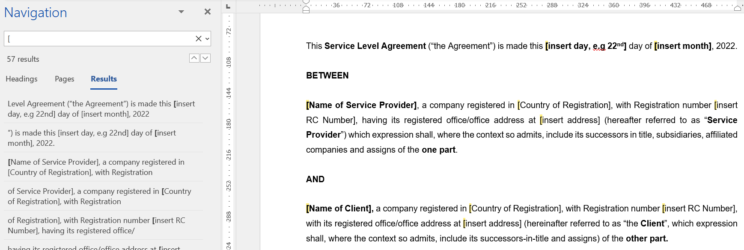
You can also do this on web pages – give it a try now and search for any word download. It’s a great way to quickly find what you want without having to read miles of text.
Another tip: if you want to replace every instance of a word you can use the Find and Replace function. On Windows, hit Cntrl-H to open the tool and simply type in what you wish to find in the document and what you wish to replace that with. On MAC you can do this from the Edit dropdown in the top toolbar.
In this example, we replaced all 53 mentions of the term “Service Provider” to “Vendor” in only a few clicks.
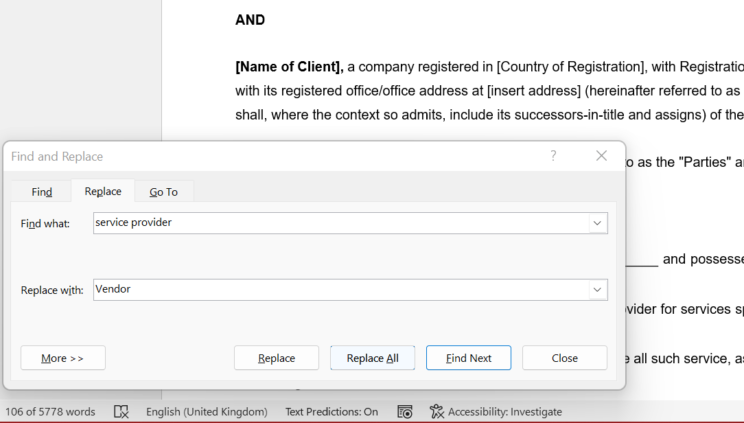
Optional Clauses
There are some optional Clauses in this template, indicated by the word “OR” enclosed within square brackets.
Clause 18 provides 2 different options for Data Processing. The option to choose will depend on whether parties have in place a Data Processing Agreement. However, you may omit Clause 17 and 18 if the services do not contemplate the use and processing of personal data.
Similarly, consider Clause 20.1 and 20.2 and agree on the inclusion of either or both of these clauses. Be careful that both Clauses are not used to unfairly prejudice the Service Provider and Clause 20.2 is not used to restrain trade.
Finally, consider Clause 13 and choose either of the options provided, etc.