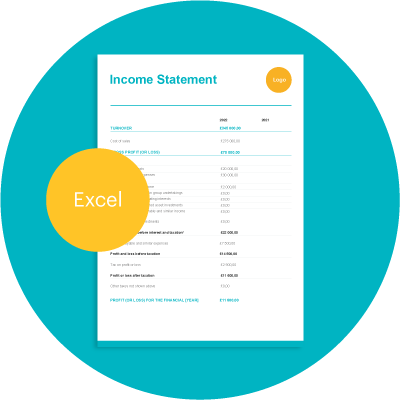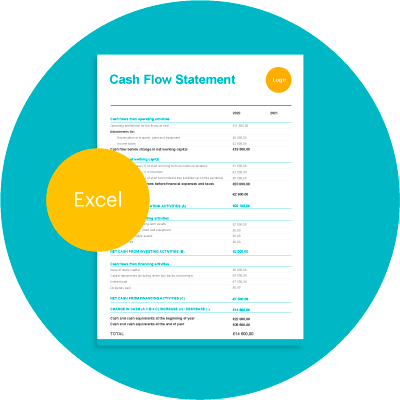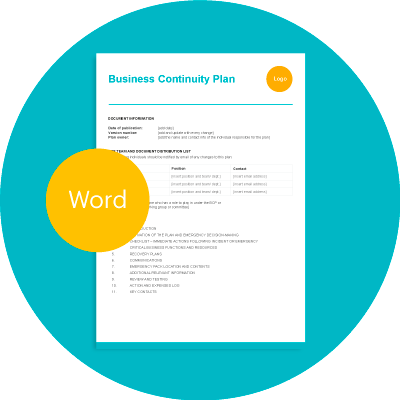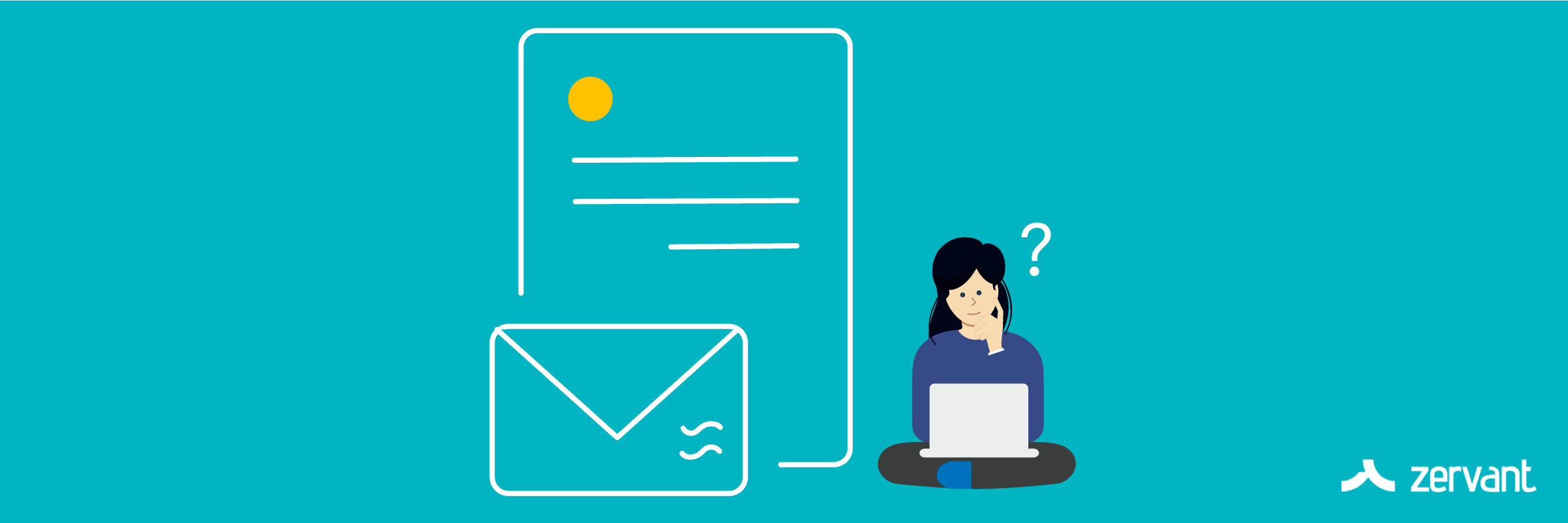
How To Write An Invoice Email | Asking For Payment
The question: “how do you write an invoice email” is essentially the same question as “how do you politely ask clients to pay an invoice”. The British are notoriously shy when it comes to asking for money. It’s almost as difficult as talking about how much we earn or asking someone on the train to quieten down. But, as a small business owner, asking to be paid comes with the job.
Table of Contents
1. Business email addresses & how to write a subject line
Everyone knows how to write an email – we’ve been addicted to them for more than two decades. However, it is worth making sure that you have all the emailing basics down before attaching your invoice to one. It may even help you get paid faster.
Get a professional business email address
First, make sure that you have a professional email address for any mails sent from your business. You can map many email addresses together in one inbox, so maybe consider a unique invoicing address to make yourself look more professional – e.g. invoices@happypooches.com or finance@PLHpersonaltrainers.com
If you’re wondering how to make a professional business email address there’s a few different options:
- If you like using Gmail’s interface then consider email hosting through G Suite from Google. There’s a great G Suite setup guide over on Theme Isle.
- Hosting providers like BlueHost make this simple by offering email hosting right from the same place you purchased your domain name/web hosting. One caveat to this is that you will have to either log in to your hosting account to check your emails or map these mails to a mail client like Gmail, Outlook or any other mail app.
How to write a subject line which piques the reader’s interest
Again, this may seem simple, but don’t make the subject box an afterthought. This is the first thing people will read, so ensure it’s professional and easy to understand.
As an exercise, open your email client and have a look down the subject lines. How do you make something stand out amongst the sea of spam? One method is to precede the subject line with “urgent” or “important”.
Firstly, it’s important to state exactly what your email is about in clear, simple language. Next, consider including a date or an invoice reference number in the subject line – this way you don’t have to open the email itself to know which invoice it refers to.
For example:
- *Important* Dog walking invoice #016 – August 2020
- Urgent: Invoice #016 – The Media Agency, August 2020
2. Brand your emails
If in doubt, keep things very polite and simple. Depending on how well you know the client, use the correct title and sign-off.
Personalise your writing
If you run a small business, chances are you’ve had direct contact with the customer you’re sending an invoice to. Personality is important when it comes to client retention and your communications should be consistent even through to emailing over your invoices.
Write your email with personality and make each one individual.
Campaign Monitor says:
“74% of marketers say targeted personalisation increases customer engagement, with an average increase of 20% in sales when using personalised experiences.“
Bottom line: don’t send a generic email. Make sure you:
- use the correct person’s name and title
- add a small greeting or personal note
- sign off in the correct way
Wondering which email sign off to use?
Have a look at this great article on email sign offs from Criminally Prolific.
Use the signature/email footer function
An email signature is free advertising! It only takes a couple of minutes to set up and is automatically sent with every email. Advantages include:
- Looks professional
- Brands every message you send
- All your contact details in one place
- Additional services the client might need
- Acts as a digital business card
- A direct link to your webpage
If you use Gmail, here’s how to set up an email signature:
Open Gmail.
Click the settings cog in the top-right corner.
Click “see all settings”.

Under general, scroll down to “Signature:”

From here you can create multiple email signatures and set signature defaults.
When creating your email signature, consider including contact details, your business logo, and a link to your website.
3. Invoice in the correct format
When invoicing another business, your client will have a system for processing payments. Make sure the invoice attached to the email is in the correct format.
Does your client prefer to be invoiced in a print-ready PDF format or do they prefer to receive invoices as an excel or word document?
Find out beforehand and send an invoice in the right format. The more clients you have, the more invoices you will be sending so make your life easier by using one of our invoice templates, invoice generator tool or by creating a Zervant account.
Get a free invoice template or use our free invoice generator to make a PDF invoice.
4. Set expectations for your clients
In a fast-paced world where people might receive hundreds of emails every day, make sure you lay out what is expected of the recipient when you send an invoice. Be clear and concise with your instructions.
According to Entrepreneur Europe, this is crucial:
“You do not want to give them any reason for confusion or an excuse not to pay on time. Make it crystal clear when they need to pay by and how much they will need to pay. It will properly set their expectations to avoid surprises.“
So, here’s a checklist of what to include in your request for invoice:
- What the invoice is for
- When the work was carried out
- Exactly what you did
- The amount owed
- The payment details
- Payment terms
- Invoice number
- Penalties if the invoice isn’t paid on time– fees, recovery costs, etc.
5. Follow-up after a decent amount of time
Clients are busy – this usually means that they have busier email inboxes. If you don’t receive a reply, or payment, don’t take it personally. If you’re sending an invoice to a client’s personal email address, understand that people don’t check their personal emails as often as work accounts.
Common things which go wrong with emails:
- Email goes to spam
- Recipient on holiday/off sick
- Bank payments take a while
- Just plain forgot
All of these are part of life and therefore completely normal, so don’t be afraid to send a (friendly!) follow-up email, text message or give them a quick phone call once the invoice is overdue.
You should establish a process for handling late payments – follow up email payment reminders are common practice. So much so, we even support this feature in our product.
The perfect invoice email:
From: derek.shankland@dsplumbing.co.uk
To: steve@primeletting.co.uk
Subject: DS Plumbing invoice for work on 28.07.2020
Hi Steve,
I hope all is well and that you finally managed to get that broken window fixed!
As agreed, I have attached the invoice for the plumbing work we carried out on 28.07.2020 to this email. Please let me know if you have any issues or queries.
Thanks for choosing DS Plumbing and I hope you will consider us again in the future.
Best,
Derek
DS Plumbing – we’re plumbers not suckers
www.dsplumbing.co.uk
Tel: 01632 444 4445
Services include:
- 24-hour call-out
- Free estimations
- One-year guarantee on all work