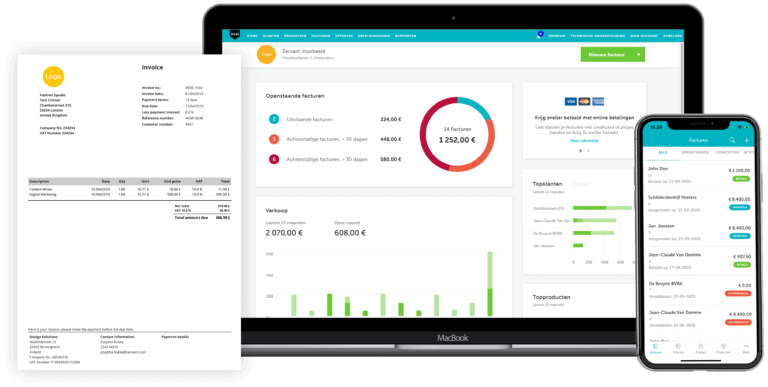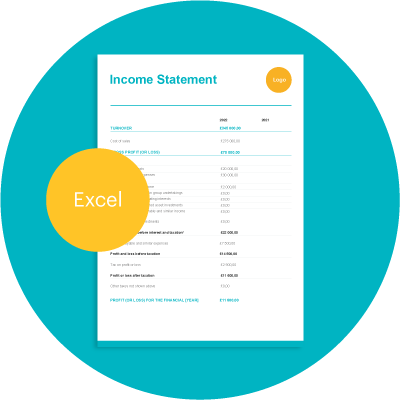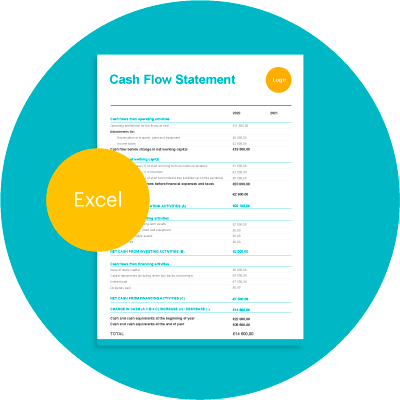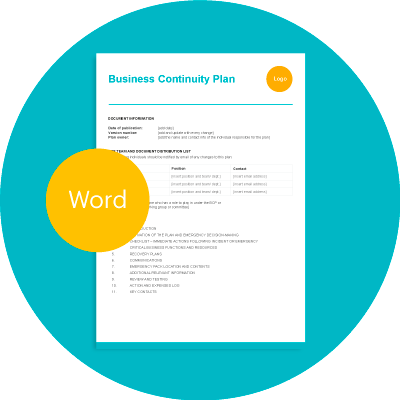Free Timesheet Template for Freelancers and Contractors
Zervant made this simple timesheet template to help you keep track of all the hours you work. It comes in Excel, and has options for tracking daily, weekly and monthly hours. Ideal for freelancers and contractors that need to invoice clients for hours worked (which is even easier if you use invoicing software!).
Table of Contents
Simple Online Time Tracker
Keep track of your work hours and turn them into invoices easily! Zervant’s time tracker is the simplest way to keep track of your work and make sure no work goes unbilled. Save time and energy by turning your tracked work hours into an invoice at the click of a button.
Free Timesheet Template
Use time tracking to create an invoice with Zervant Create Free Account
Download: Excel
Use time tracking to create an invoice with Zervant
Download: Excel
Click on the link above to download your free timesheet template in excel. It has two tabs, one which will allow you to log hours worked on a weekly basis, and another on a monthly basis.
It’s also worth checking out the “Free Tools” section on our blog. We’ve got invoice templates, a mileage log, a stock take tool, and plenty more. Best of all, it won’t cost you a penny. They’re all free!
Timesheet template Instructions
In the top left there is a grey box that contains the key information about you and your client. Add your name and/ or company, the week or month the timesheet relates to, as well as who the work was done for (company and/ or contact person).
For the weekly timesheet add the time you started and when you finished, both in the HH:MM format. If needed, you can include any breaks, all of which go under the “lunch” section). Enter this as a number eg. one and a half hours would be 1.5 in the timesheet.
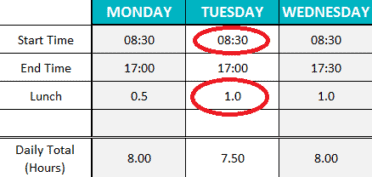
Based on this information the timesheet will automatically calculate the number of hours you worked that day. It will also provide a total for the week. When completed give it to your customer to sign and date it.
You’re now ready to invoice!
Are You Working on a Monthly Basis?
The second tab allows you log work for an entire month, on a week by week basis. It works exactly the same as above, only it contains a little more information:
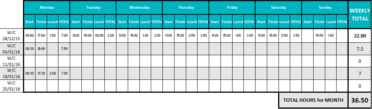
Need to Print?
When your timesheet is filled in, print it out and give it to your client. Conveniently, both versions fit perfectly onto one side of A4. It’s also easy to save as an attachment to an email.